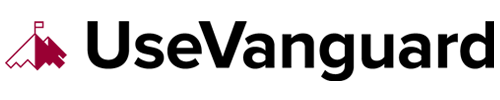Someone asks:
Why isn’t VWAP available in Active Trader Pro? Everyone must provide feedback to Fidelity so that the VWAP visual chart indicator and hotkeys for quick trades can be added. Thanks.
What Is Volume-Weighted Average Price (VWAP)?
The VWAP indicator, or volume-weighted average price, is a technical indicator used by traders to measure the average price of a security over a given period of time.
Traders use the VWAP as a tool to help them determine whether or not they are getting a good deal on a security. If the VWAP is higher than the current market price, it may be wise to wait for the price to come down before buying. If the VWAP is lower than the current market price, it may be a good time to buy.
Can you add VWAP on Active Trader Pro?
Unfortunately, VWAP is not available as an indicator on the Active Trader Pro platform. The VWAP indicator is only available on Fidelity.com at the moment.
How to Add VWAP to your Fidelity Chart
-
- Login to your Fidelity account.
- Go to Research and Quotes.
- Enter the ticker symbol.
- Click on Chart +.
- Click on Indicators and select VWAP under the dropdown menu.
The Fidelity web version offers both Anchored VWAP and VWAP indicators.
The last time I got in touch with a Fidelity customer rep, he told me VWAP is on their roadmap for ATP.